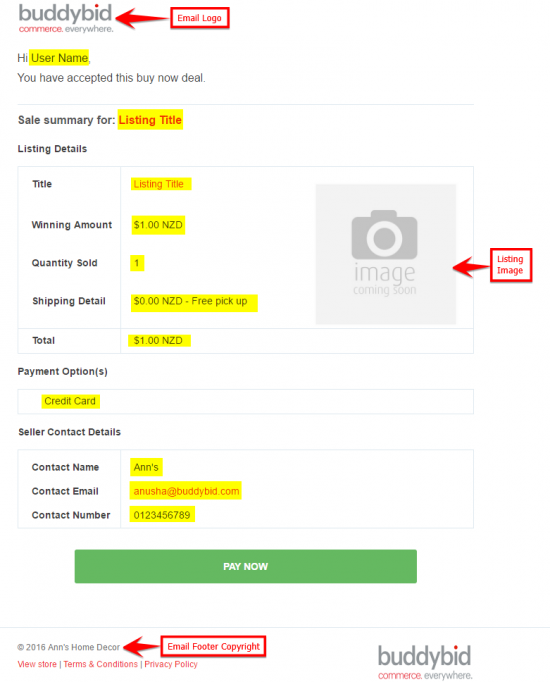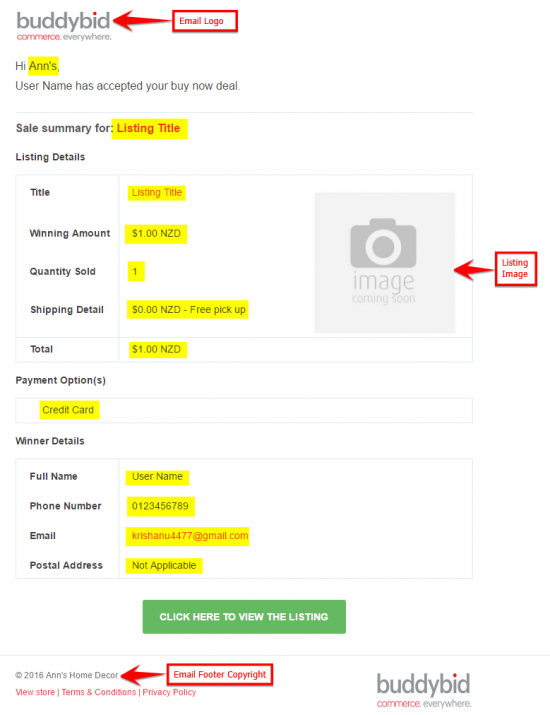Difference between revisions of "Scenario - Buyer buys Buy Now"
From BuddyBid wiki
(Created page with "{| class="wikitable" style="text-align: center;" | '''Case#''' | '''Listing''' | '''Event''' | '''Email to Buyer''' | '''Email to Seller''' |- | '''10''' | Buy Now | Buyer buy...") |
|||
| Line 23: | Line 23: | ||
|} | |} | ||
{| | {| | ||
| − | [[File:buyer accept buynow.png|border|550px]] | + | [[File:buyer accept buynow.png|border|550px|550px|link=]] |
|} | |} | ||
| Line 32: | Line 32: | ||
|} | |} | ||
{| | {| | ||
| − | [[File:seller buynow accept.png|border|550px]] | + | [[File:seller buynow accept.png|border|550px|550px|link=]] |
|} | |} | ||
Latest revision as of 02:02, 31 March 2017
| Case# | Listing | Event | Email to Buyer | Email to Seller |
| 10 | Buy Now | Buyer buy | Buyers will receive email | Seller will receive email |
| Editing Option - |
| Owner can change Email Logo and Email Footer Copyright under STORE -> Store Settings -> Branding Details. |
| Buyer Email - |
| Buyers will receive purchase confirmation email with subject – ‘You've Won The "xxxxxx"’, Where XXXXXX refers to the Buy Now Listing title |
| Seller Email - |
| Seller will receive email with subject – ‘Sold for $n.nn: xxxxxx’, Where ‘$n.nn’ is the Auction sold at price and ‘XXXXXX’ refers to the listing title, along with other winner name, Quantity bought and buyer contact details. |