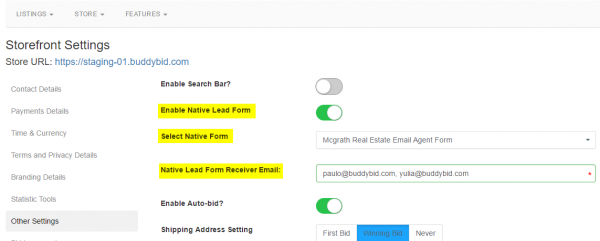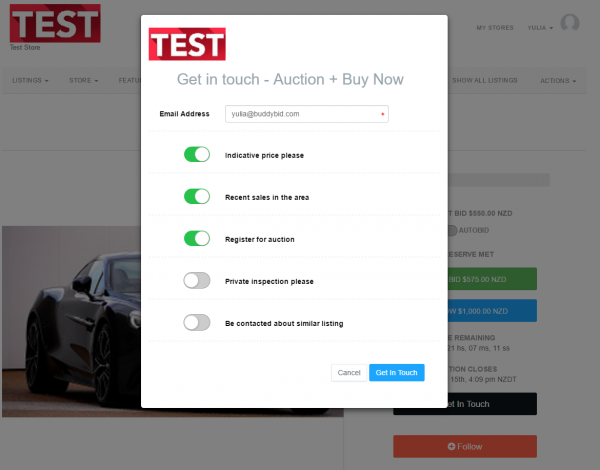Difference between revisions of "Native Lead Form"
From BuddyBid wiki
| Line 1: | Line 1: | ||
| + | Once Native Lead form is enabled the existing jotform should be replaced with chosen Native Lead form. | ||
| + | |||
Native Lead Form Receiver Email: single or multiple receivers. To set multiple emails owner should use space, comma or semicolon between emails. | Native Lead Form Receiver Email: single or multiple receivers. To set multiple emails owner should use space, comma or semicolon between emails. | ||
| − | + | [[File:Native_form.png|border|600px]] | |
If user presses Native Lead form button in a listing details: Native Lead form pop-up is displayed. | If user presses Native Lead form button in a listing details: Native Lead form pop-up is displayed. | ||
Revision as of 06:12, 29 June 2017
Once Native Lead form is enabled the existing jotform should be replaced with chosen Native Lead form.
Native Lead Form Receiver Email: single or multiple receivers. To set multiple emails owner should use space, comma or semicolon between emails.
If user presses Native Lead form button in a listing details: Native Lead form pop-up is displayed.
If user presses Native Lead form button on the Feed page/Other listings section: Native Lead form page is displayed.
After user submitted enquiry, all the receivers should get emails.