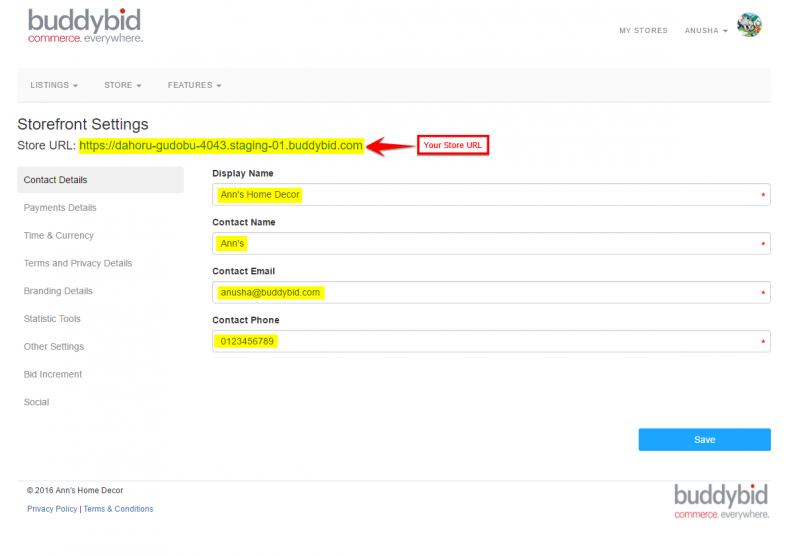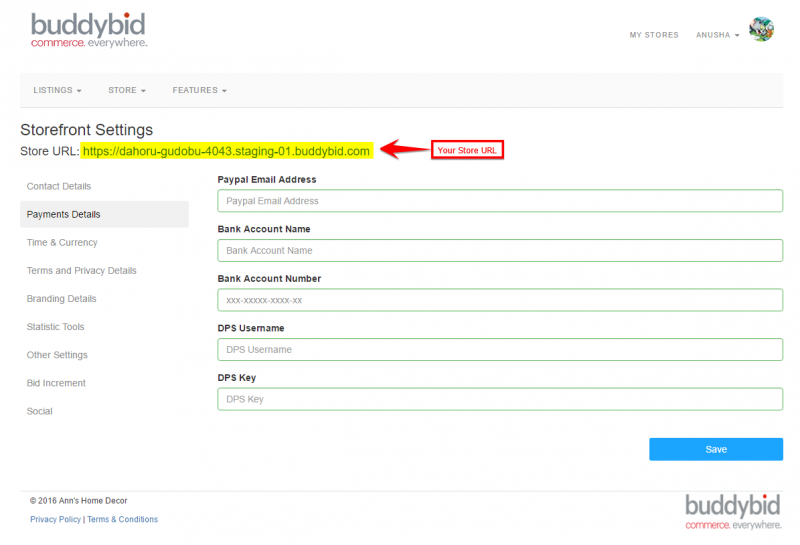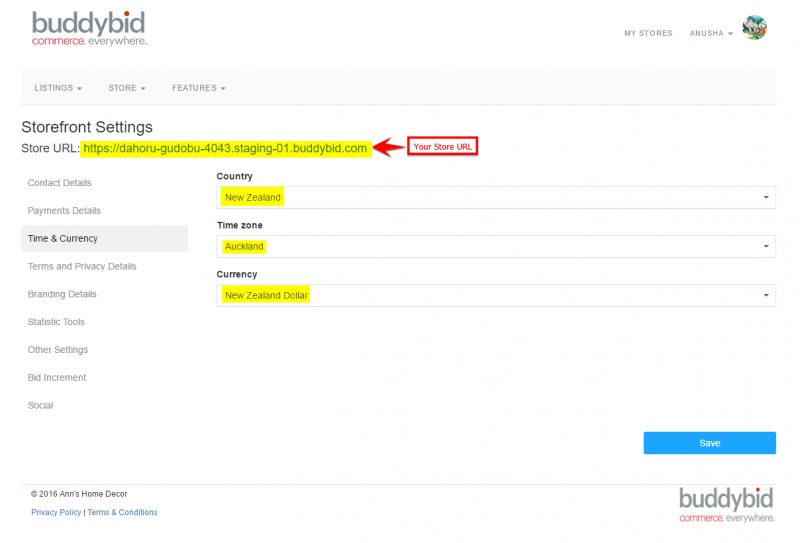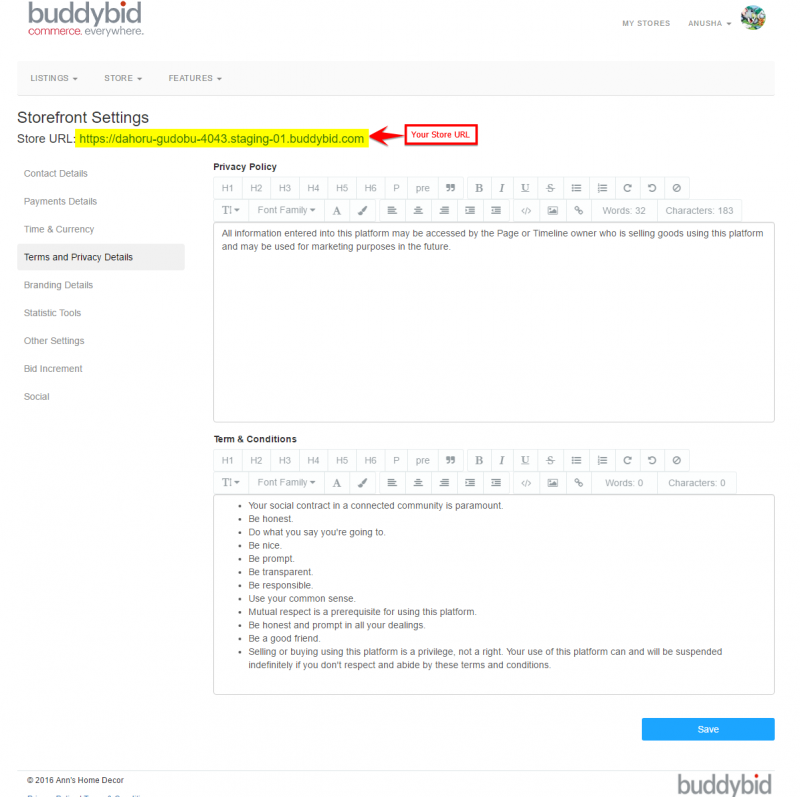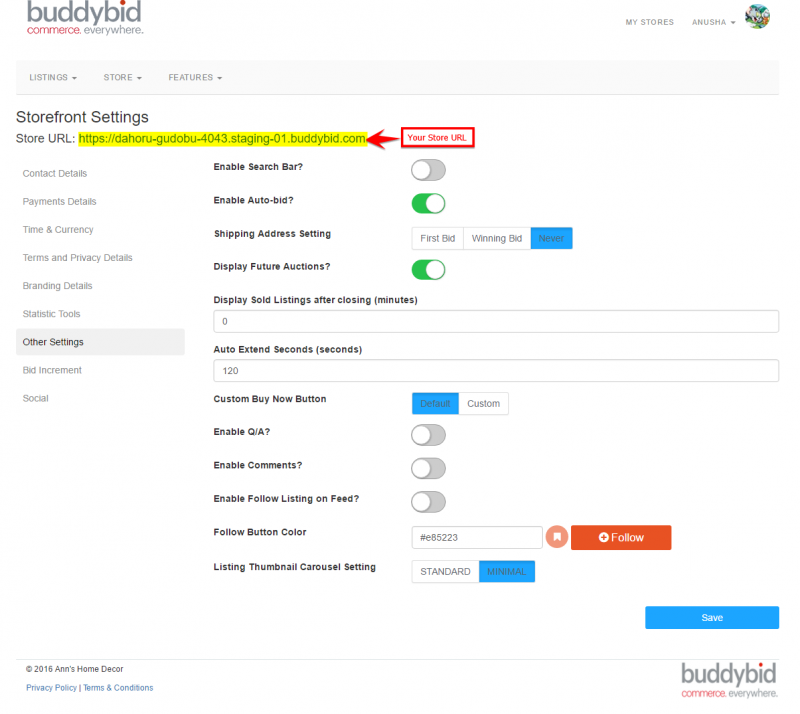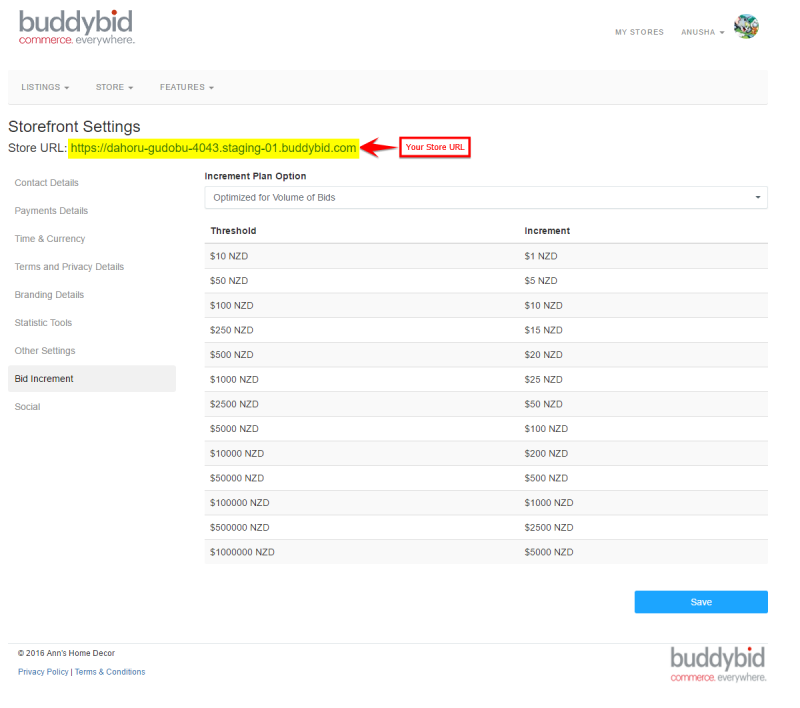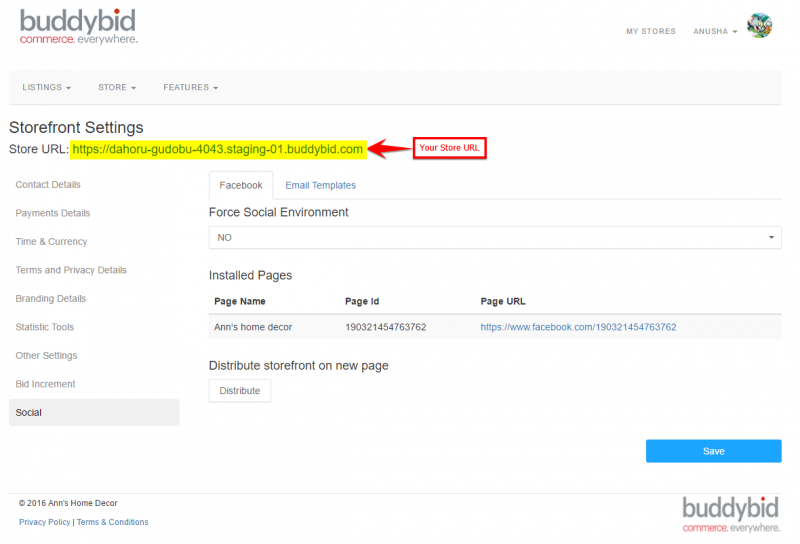Difference between revisions of "Setup Storefront"
| Line 11: | Line 11: | ||
Owner can change these settings while creating new listing but the changes will not reflect on store settings. Changed settings are applicable to that listing only. | Owner can change these settings while creating new listing but the changes will not reflect on store settings. Changed settings are applicable to that listing only. | ||
{| | {| | ||
| − | [[File:contact details.png|border| | + | [[File:contact details.png|border|800px]] |
|} | |} | ||
| Line 23: | Line 23: | ||
Owner can change these settings while creating new listing but the changes will not reflect on store settings. Changed settings applicable to that listing only. | Owner can change these settings while creating new listing but the changes will not reflect on store settings. Changed settings applicable to that listing only. | ||
{| | {| | ||
| − | [[File:payment details.png|border| | + | [[File:payment details.png|border|800px]] |
|} | |} | ||
| Line 31: | Line 31: | ||
Owner can save Country, Time Zone and Currency based on their requirements. | Owner can save Country, Time Zone and Currency based on their requirements. | ||
{| | {| | ||
| − | [[File:time currency.png|border| | + | [[File:time currency.png|border|800px]] |
|} | |} | ||
| Line 41: | Line 41: | ||
Change made in Privacy Policy and Term & Conditions, should reflect immediately. When user click Privacy Policy and Terms & Conditions should show up the changes. | Change made in Privacy Policy and Term & Conditions, should reflect immediately. When user click Privacy Policy and Terms & Conditions should show up the changes. | ||
{| | {| | ||
| − | [[File:terms.png|border| | + | [[File:terms.png|border|800px]] |
|} | |} | ||
| Line 51: | Line 51: | ||
Email header logo should have an image of an Optimum size : 138px wide, 56px high png/jpg only and Storefront image should have an image of an Optimum: 680px wide, 382px high, png/jpg only. | Email header logo should have an image of an Optimum size : 138px wide, 56px high png/jpg only and Storefront image should have an image of an Optimum: 680px wide, 382px high, png/jpg only. | ||
{| | {| | ||
| − | [[File:branding details.png|border| | + | [[File:branding details.png|border|800px]] |
|} | |} | ||
| Line 58: | Line 58: | ||
Not implemented | Not implemented | ||
| − | |||
| − | |||
| − | |||
| Line 73: | Line 70: | ||
Owner can customize buy now button. | Owner can customize buy now button. | ||
{| | {| | ||
| − | [[File:other settings.png|border| | + | [[File:other settings.png|border|800px]] |
|} | |} | ||
| Line 81: | Line 78: | ||
Owner can set bid increment based on Volume of bids/value of Sale/Custom Plan. | Owner can set bid increment based on Volume of bids/value of Sale/Custom Plan. | ||
{| | {| | ||
| − | [[File:bid.png|border| | + | [[File:bid.png|border|800px]] |
|} | |} | ||
| Line 91: | Line 88: | ||
Owner can set the email templates but by default store displays SuperAdmin email template setup. | Owner can set the email templates but by default store displays SuperAdmin email template setup. | ||
{| | {| | ||
| − | [[File:social.png|border| | + | [[File:social.png|border|800px]] |
|} | |} | ||
Revision as of 22:31, 8 December 2016
Navigation to Storefront settings - Go to Store -> Store settings.
1. Contact Details
Owner can save Contact details like Display name, Contact name, Contact Email and Contact Phone as their default settings.
Owner can change these details any time.
Owner can change these settings while creating new listing but the changes will not reflect on store settings. Changed settings are applicable to that listing only.
2. Payment Details
Owner can save Payment Details like PayPal Email Address, Bank Account name, Bank Account Number, DPS username and DPS Key as their default settings for payments.
Owner can change these details any time
Owner can change these settings while creating new listing but the changes will not reflect on store settings. Changed settings applicable to that listing only.
3. Time & Currency
Owner can save Country, Time Zone and Currency based on their requirements.
4. Terms and privacy Details
Owner should be able to enter the text and format in various style.
Change made in Privacy Policy and Term & Conditions, should reflect immediately. When user click Privacy Policy and Terms & Conditions should show up the changes.
5. Branding Details
By default, once Header logo is enabled, it shows up SuperAdmin Header logo. However, Owner have the option to change it.
Email header logo should have an image of an Optimum size : 138px wide, 56px high png/jpg only and Storefront image should have an image of an Optimum: 680px wide, 382px high, png/jpg only.
6. Statistic Tools
Not implemented
7. Other Settings
Enables owner to enable : Search Bar, Auto-bid, Future Auctions, Q/A and Follow listing on feed.
Owner can also set Shipping Address : First/Winning/Never
Owner can set Sold listing display time and also can set Auto extend second.
Owner can customize buy now button.
8. Bid Increment
Owner can set bid increment based on Volume of bids/value of Sale/Custom Plan.
9. Social
Owner can set the store to display within iframe or outside iframe.
Owner can set the email templates but by default store displays SuperAdmin email template setup.