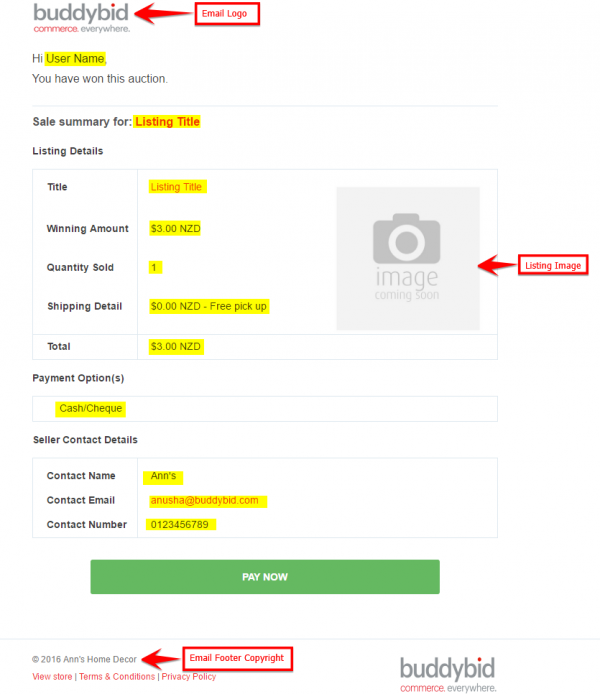Difference between revisions of "Scenario - Bidder won the Auction"
From BuddyBid wiki
| Line 1: | Line 1: | ||
| − | |||
| − | |||
| − | |||
{| class="wikitable" style="text-align: center;" | {| class="wikitable" style="text-align: center;" | ||
| '''Case#''' | | '''Case#''' | ||
| Line 26: | Line 23: | ||
|- | |- | ||
| 2) winner can pay through the email by clicking on '''PAY NOW''' button in email. | | 2) winner can pay through the email by clicking on '''PAY NOW''' button in email. | ||
| + | |} | ||
| + | {| | ||
| + | [[File:won auction.png|600px|When buyer won the auction buyer will receive this email]] | ||
|} | |} | ||
Revision as of 21:27, 7 December 2016
| Case# | Listing | Event | Email to Buyer | Email to Seller |
| 5 | Auction | Buyer won | Winning Bidders will receive email | Seller will receive email |
| Editing Option - |
| Owner can change Email Logo and Email Footer Copyright under STORE -> Store Settings -> Branding Details. |
| Buyer Email - |
| 1) Winner will receive email with subject – ‘Congrats! You've won XXXXXX’, Where XXXXXX refers to the listing title, also includes Winner Name,Winning Amount, Quantity bought,Shipping Details, Payment Options and Seller Contact Details. |
| 2) winner can pay through the email by clicking on PAY NOW button in email. |